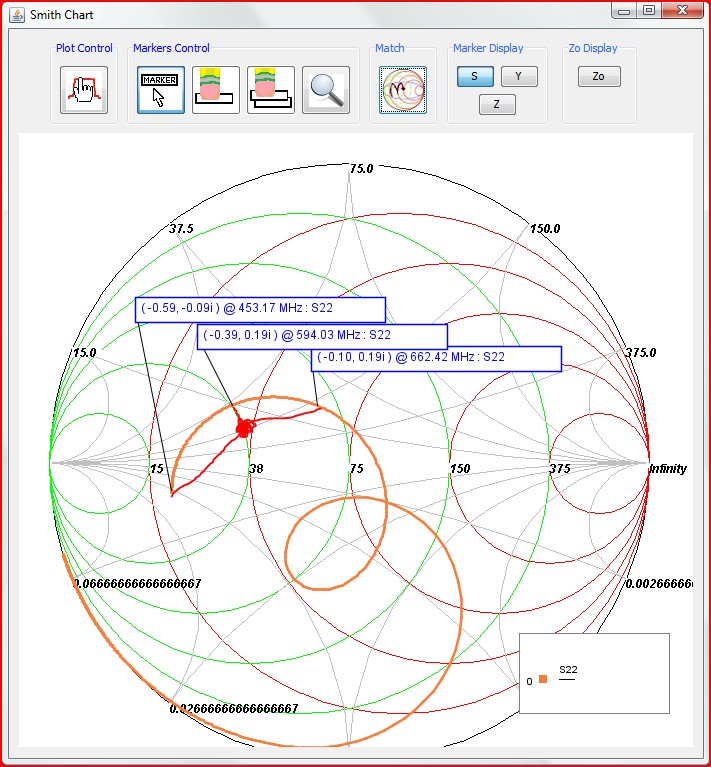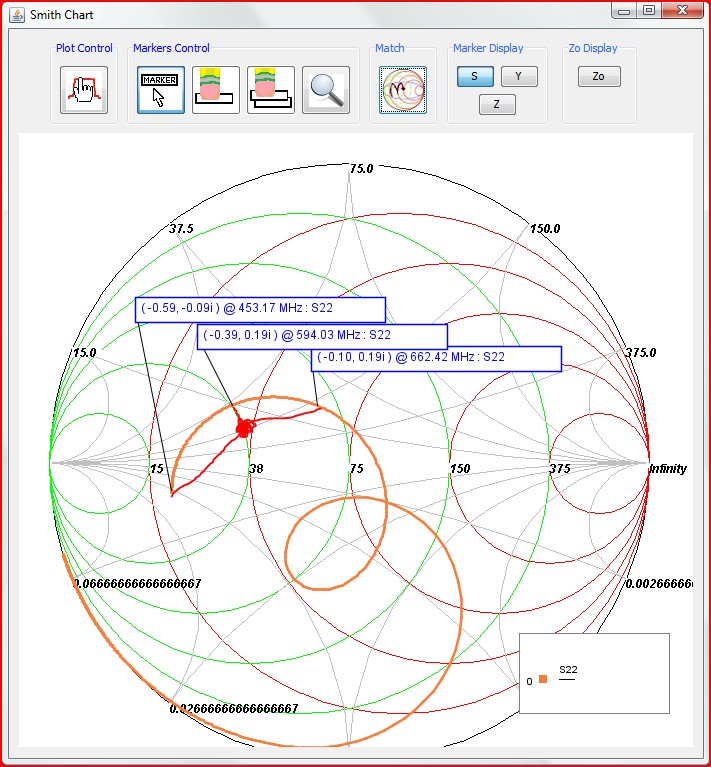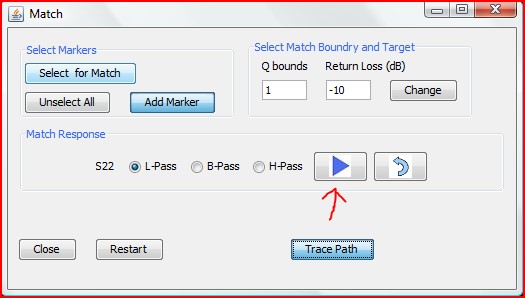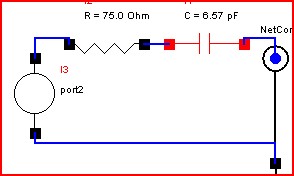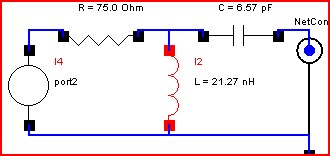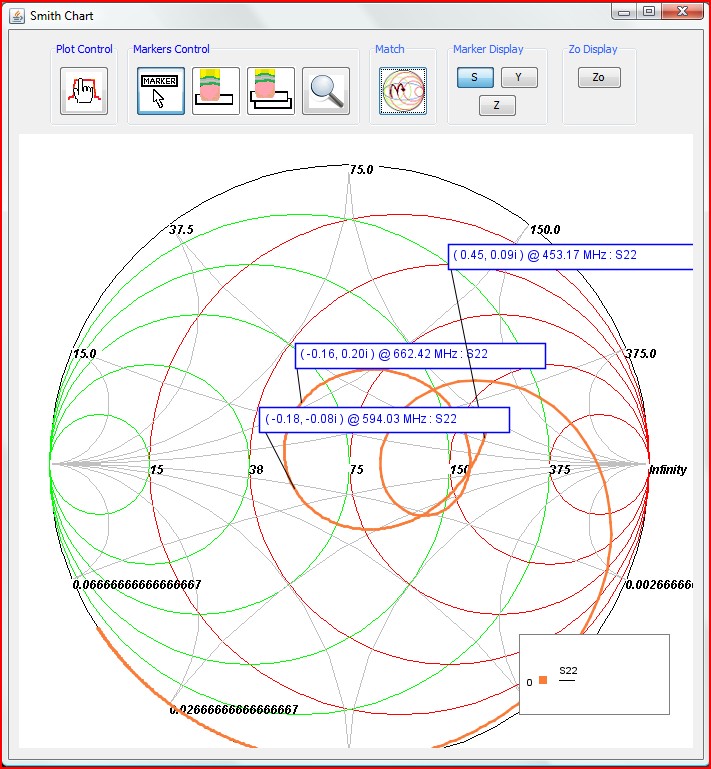3.1 Auto Matching a group of points on a single waveform
Select a set of markers by placing the markers and selecting them one at a time. The Complex average of all the markers selected becomes the point that is to be matched. To do so follow the next several steps.
Step 1. Place markers on the points you want to match then selecting them one at a time until all markers of interest are selected.
The Complex average is depicted by the hand drawn red dot below.
Step 2 Click on the arrow to match
Stop when you want or if you met the target criteria it will stop automatically.